Jim Rossman: Alas, there is no easy way to update your email address across websites
Published in Science & Technology News
I received a question from a reader about getting rid of an old AOL.com email address.
“I started my email journey with an AOL account and set up many logins to sites using that address,” she wrote. “About 10 years ago, I set up my Yahoo account and started using all future logins using that account. I would like to eliminate the logins using the AOL address and migrate them to use the Yahoo account.”
I’d like to say there’s an easy way to snap your fingers and update all your online accounts to use the new address, but we all know that’s not true.
Since the email address is a primary method for account recovery and security verification, changing the email address for online accounts is a big deal – and it should be.
If a hacker can change the email address on your online accounts, it becomes very easy for them to lock you out and assume your identity (and steal your stuff).
It is up to you to figure out which of your accounts and websites still use the old email address. Make a list and tackle the accounts one at a time. If it helps, just scroll back through your AOL email inbox for the last six months or so. Most of the services and sites that use the old address will be sending you occasional or regular emails.
You’ll need to log in to each site and figure out their procedure for changing the email address associated with the account.
You’ll find the account options in different places on each website, but it is generally found in the upper left or upper right corner. Look for the site’s settings. Your name may be up there or perhaps just a silhouette of a person’s head.
You are smart to do this while you still have access to your old email address.
Once you change the email on a website, it is good idea to take the opportunity to update your password. Make it a good one.
©2025 Tribune Content Agency, LLC.


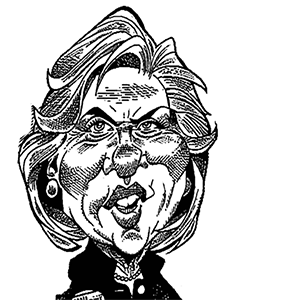
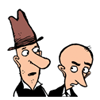
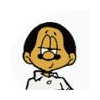

Comments